What is web accessibility?
Firstly though, what exactly do we mean by accessibility?
According to W3C, accessibility ‘means that websites, tools, and technologies are designed and developed so that people with disabilities can use them. More specifically, people can: perceive, understand, navigate, interact with the Web and contribute to the Web.’
Web access is an umbrella term. It covers all the disabilities that can affect navigation on the Web, such as auditory, cognitive-motor, neurological, speech and visual.
Accessibility revolves around these 4 core principles, as outlined by W3C’s WCAG guidelines:
- Perceivable
- Operable
- Understandable
- Robust
These principles are often considered as extra work when creating a website. There’s a myth around accessibility that it’s an add-on, or that it’s an extra cost, but in reality when we apply the practice of building digital content and applications that can be used by a wide range of people, we are creating UX-driven websites for all users.
After all, creating a site which is friendly to 100% of its users is a basis tenet to be adhered to, and increasing a site’s audience reach and its usability is always a key principle.
Why should you care about accessibility?
So why should we bother with these considerations when they might, at first glance, feel like a constraint on creative look’n’feel, on budget and so on?
Well, firstly: It’s the law
To meet government accessibility requirements, digital services must:
- Meet level AA of the Web Content Accessibility Guidelines (WCAG 2.1) as a minimum.
- Work on the most commonly used assistive technologies - including screen magnifiers, screen readers and speech recognition tools.
- Include people with disabilities in user research.
- Have an accompanying accessibility page that explains how accessible the service is. The date you need to publish this depends on the date the service moves into public beta.
Secondly: It affects your users and extends your reach
- 1/5 of the population of the Earth has a disability and struggle to have access to the same services and products that people without disabilities have.
- One in seven people in the UK - about 8.5 million - suffer from some form of disability according to DRC.
- Two million people in the UK have a sight problem according to the Royal National Institute of the Blind.
- 8-10% of the male population has some sort of colour-blindness - for some reason it is more prevalent in men.
- Users with mobility disabilities, including repetitive stress injuries and arthritis, may not be able to use a mouse or trackpad but can access content through the keyboard by pressing the ‘tab’ or ‘arrow’ keys.
Thirdly: It’s good for business
Whether an organisation is commercial, educational, non-profit, or governmental, most require justification for dedicating resources such as money or effort in support of a specific organisational policy or goal. This is according to the Business case for Accessibility.
Improved SEO goes hand in hand with accessibility, and improved UX means your site will have lower bounce rates, higher numbers of conversions and less negative feedback – all of which matter to search engines when ranking a site.
Getting accessibility right can help:
Drive Innovation: Accessibility features in products and services often solve unanticipated problems.
Enhance Your Brand: Diversity and inclusion efforts, so important to business success, are accelerated with a clear, well-integrated accessibility commitment.
Extend Market Reach: The global market of people with disabilities is over 1 billion people with a spending power of more than $6 trillion. Accessibility often improves the online experience for all users.
Minimise Legal Risk: Many countries have laws requiring digital accessibility, and the issue is of increased legal concern.
“Many organisations are waking up to the fact that embracing accessibility leads to multiple benefits – reducing legal risks, strengthening brand presence, improving customer experience and colleague productivity.”
Paul Smyth, Head of Digital Accessibility, Barclays. (Source - Business case for Accessibility)
Who should implement accessibility requirements?
A big question relating to accessibility is: Whose responsibility is it?
“We have a responsibility to think wider than individuals and single user perspectives. How we address big issues requires a collective response.” Kiran Dhillon. Source: GovUK
At Un.titled we recognise that accessibility isn’t the responsibility of just one person. Everyone on our team is responsible for making sure your service is accessible … especially content designers, interaction designers and developers, user researchers and testers can help spot accessibility problems so the rest of the team can remove them. Our product and delivery managers also understand accessibility so they can ensure it’s considered from the start and built in to the service efficiently.
From colour palette, typography, interactions and behind-the-scenes code to user journeys, we’re always checking for accessibility.
In fact, the only way to successfully accomplish accessibility is to be able to plan it from the very start, and that means assigning responsibility to the various stakeholders and share the tasks in order to produce accessible content.
This also means that we help you with your content from an accessibility point of view, and advise you with your content. That might be meaningful image alt tags, content for SEO, or something else. But it’s all in the mix.
What about my existing site?
The goalposts for accessibility are continually evolving (for instance WCAG 2.1 recently extended the requirements of 2.0), so you might want to know where your site sits in terms of guidelines.
There are various tools to help assess accessibility, amongst other measurements. One such tool is Google Lighthouse.
Using Lighthouse, here are some examples of accessibility scores on some of our sites:
Museums and Galleries Edinburgh
Lighthouse Report - Accessibility = 96%
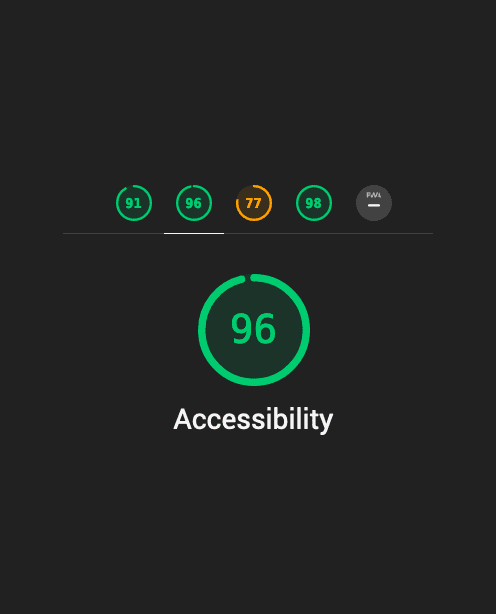
Lighthouse Report - Accessibility = 98%
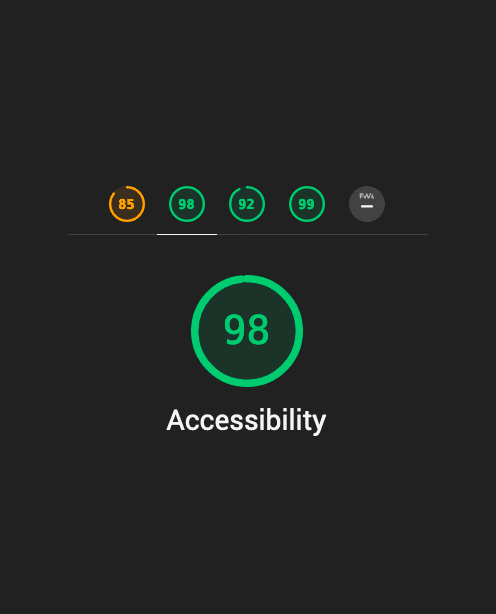
Lighthouse Report - Accessibility = 97%
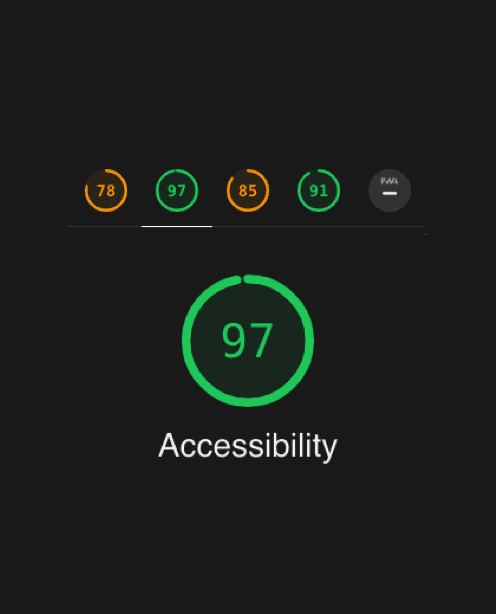
We often carry out in-depth audits on sites to check against a number of factors and provide you with a report and recommendations for both easy-wins and deeper development work.
Get in touch if this sounds like something that might be good for your site!




